Linux shell 发送 email 附件
9,298 views
0
方法一:发送单个附件(正文乱码)
mutt -s "mail subject" -a output_email.html -- tomail@163.com < output_email.html
或者
cat output_email.html | mutt -s "mail subject" -a output_email.html -- tomail@163.com
效果截图:
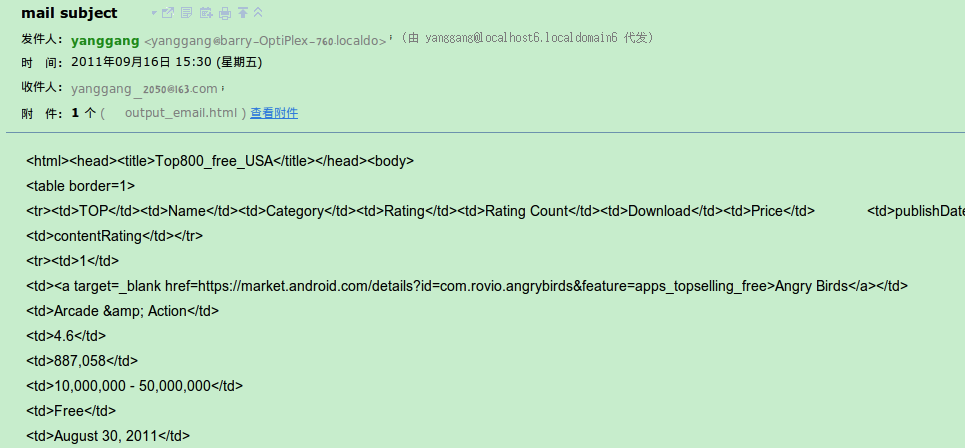
邮件正文乱码
方法二:发送多个附件(正文不乱码)
# !/bin/sh
from='yanggang@fruitsmobile.com'
to='yanggang_2050@163.com'
email_date=''
email_subject='subjest'
email_content="./folder/file"
email_attach="./folder/file ./folder/file2 ./folder/file3 ./folder/file4"
function send_email(){
email_date=$(date "+%Y-%m-%d_%H:%M:%S")
email_subject=$email_subject"__"$email_date
cat $email_content | /usr/bin/mutt -s $email_subject -a $email_attach -e 'set content_type="text/html"' -e 'my_hdr from:'$from -- $to
}
send_email
效果图:

推荐网站:
Sending files as mail attachments
Sending email with attachments on UNIX systems
版权所有: 本文系米扑博客原创、转载、摘录,或修订后发表,最后更新于 2018-08-18 18:10:39
侵权处理: 本个人博客,不盈利,若侵犯了您的作品权,请联系博主删除,莫恶意,索钱财,感谢!